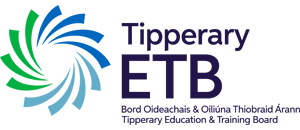Printing in CTI Clonmel
Registering to Print for the first time
Please click the link below to learn how to register for printing in CTI Clonmel and how to print from a CTI Senior College PC
Print Instructions for students
If using a device which is not a school PC please click here for website registration. (you will need to be logged in using your CTI Clonmel account)
Printer Pin
Users need an individual pin code to log into the printers to print out files.
Get your printer pin here (needed to log into printers and print your work) – click show pin to reveal your pin.
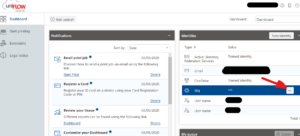
Printing remotely/from laptops/alternative devices:
To drag and drop files to the printer using the internet browser: (you must be using your CTI log in credentials)
You can also email your work to the printer at any time (using your CTI email address) to the following email address: